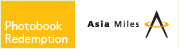how to use Ximbook™
Ximbook™ Assistant
The Ximbook™ assistant is here to make creating photo products easier; however, our know-it-all is aimed generally at domestic and fun users. We understand that not everyone will need its help - computer savvy and professional customers may even want to turn him off! That is why we have given you the option to include or exclude it.
Step 1 - Download Ximbook™ and Get Started
- Download our Ximbook™ software and install it.
- Double click on the Ximbook™ icon on your computer desktop to launch Ximbook™.
- Click on the "Check for Updates" button to update the latest products or goodies available.
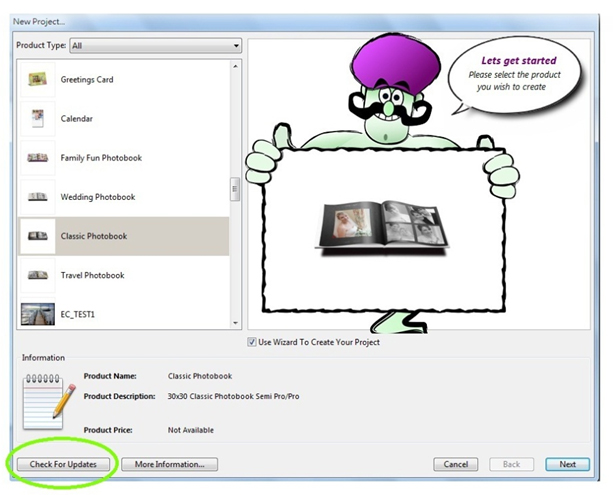
- Choose whether you want to start a new project or continue to work on a previous project.
- Choose the size and orientation of your desired book.
Step 2 - Managing Your Photos
- Add your photos to Ximbook™.
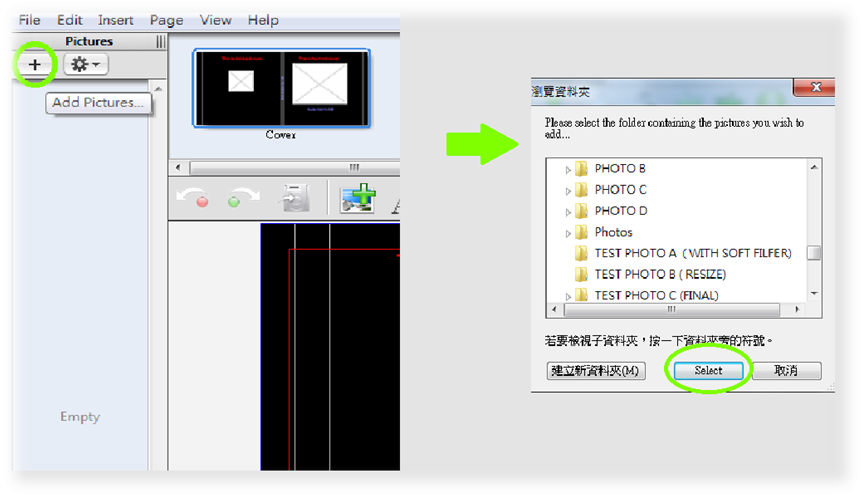
- Choose the auto-flow function to fill your photobook with favorite photos.
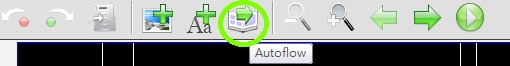
- Add some text or descriptions to make your photobook more attractive! Add text by clicking "Add Text Box."

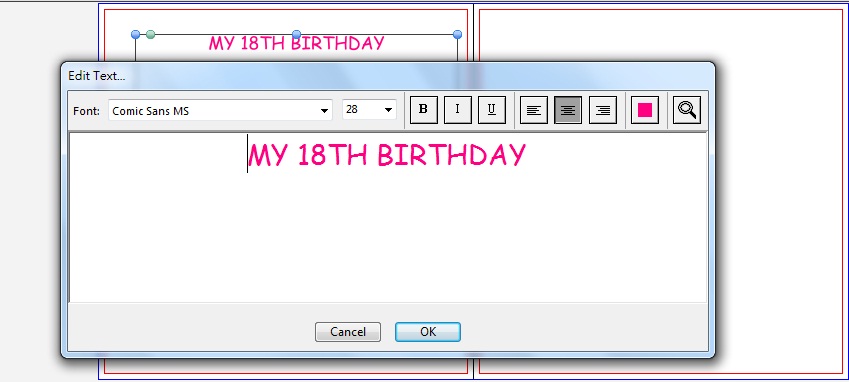
- You may also add new picture box and drag in any photos
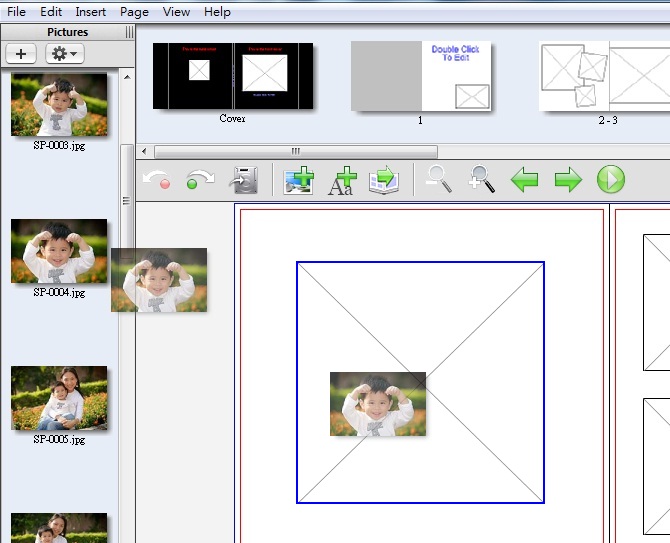
- Double-click on the photos to adjust the size and orientation of your photos to your own preference.
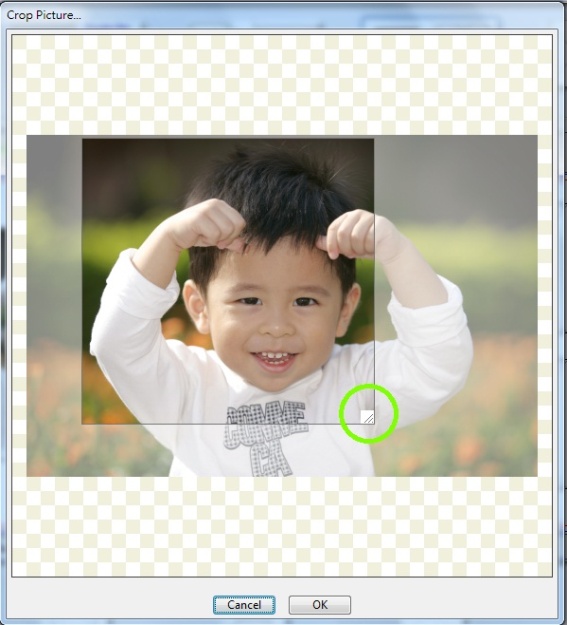
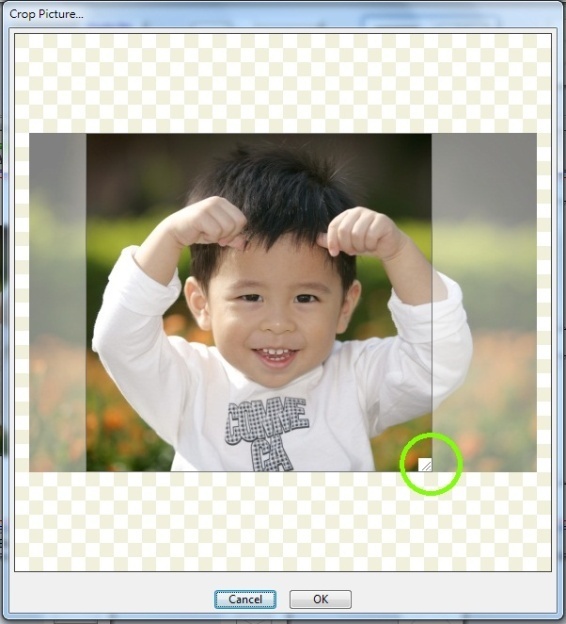
- Check out the "Page Style" tab on the bottom section. Change the layout of each page to fit your own style.
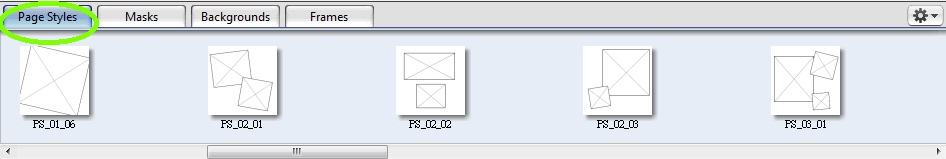
- Drag-and-drop the items in the "Mask", "Background", "Frames", and "Scrapbook" tags to see the magical transformation on your photobook!
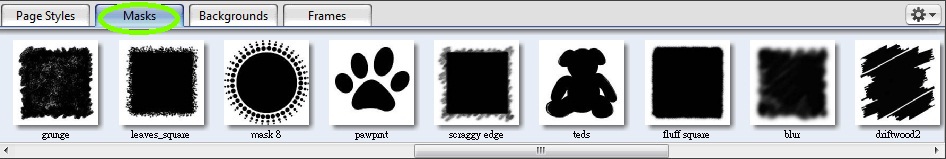
- Retouch your photos using our photo editing tools.
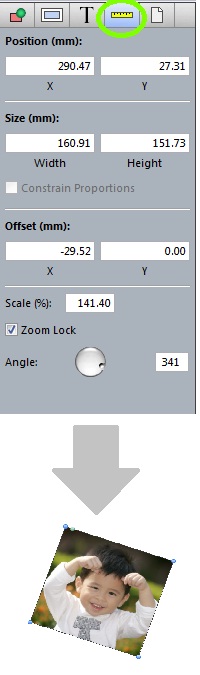
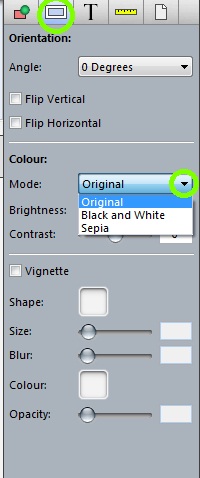



Step 3 - Uploading Your Photobook
- When you have finished editing your photos, click on the shopping cart.
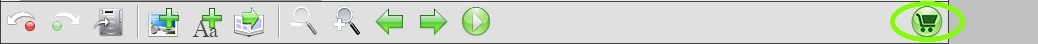
- Our Ximbook software will check your photobook and report any errors back to you. You can go back and correct the errors or click OK to continue.
Step 4 - Payment
- You are required to create a membership account if you are a new customer. Returning customers can simply enter their user name and password.
- Check the details of the cost of your photobook.
- Choose a method of payment.
- Upload your photobook
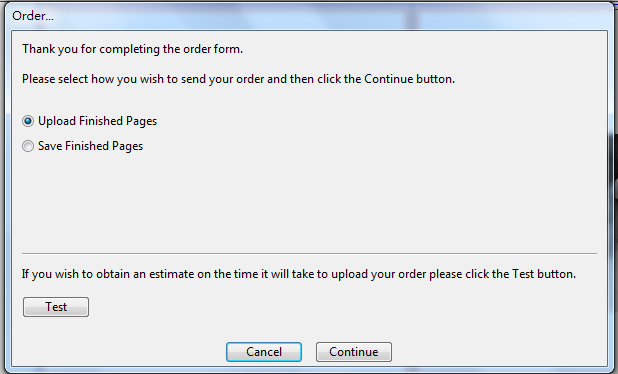
You will need Adobe Reader to read the file. If you do not have it, please click on the icon below to download it.
news update
children book