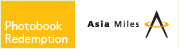Q: How many photos can I put in one photobook?
A: Actually, you can put as many or as few as you want. This is because you can design the layout of the photobook and you can decide how much text or graphics you want to add in your photobook. In our experience, if you are making a photobook of 8” X 8” (28-page) family album, you may consider putting in 60-100 photos. Our Ximbook software has a pre-set layout (based on no. of photos and no. of page) for you when you add your pictures. Then you may consider adding more photos or taking some out when you edit your photobook.
Q: How can I change the language of Ximbook software, e.g. from English to Chinese, or from Chinese to English?
A: First of all, please close Ximbook. Then go to the setting in your computer and choose「Control」. Select「District & Language」and go into 「Format」. If you prefer Chinese version, choose「Taiwan」and press 「Enter」. If you want English version, choose「USA」and press 「Enter」. Now when you open Ximbook again, it will show the language of your preference.
Q: For local delivery, how do you deliver the product to me?
A: We have 3 options for delivery.
- By Registered Mail.
- By Courier – this is ONLY suitable for commercial address in Hong Kong, and you must fill in the Company Name of that address
- Self pick-up – you can pick up your photobook from our office during office hour (Monday to Friday, 9am – 6pm)
Q: I have just uploaded my photobook. I would like to make another one for my parents by just changing the cover. How can I save it as another file?
A: First of all, you should close the file and exit Ximbook. When you open Ximbook again, click “Open an Existing File”. On the left hand side of the lower tool bar, there is a function called “Copy”. Simply click on it and then you can save your file in another name.
Q: I tried to make a repeat order right after I uploaded my photobook. But the system rejected my request? How can I make another order?
A: The system is trying to protect customers from making a repetitive purchase. Once the book is produced and shipped, the system will automatically release the restriction. Simply copy and rename your file to make another purchase when your previous order is still in process. To do this, you should first close the file and exit Ximbook. When you open Ximbook again, click “Open an Existing File”. On the left hand side of the lower tool bar, there is a function called “Copy”. Simply click on it and then you can save your file in another name.
Q: I was thinking to make an 8” x 8” photobook. But then I found out that there wasn’t enough space for all the photos I want to put in. Could you show me how to switch to 10” x 10” photobook?
A: Once you have chosen your product, you can’t switch to another product. You may consider adding more pages for your 8” x 8” photobook or create a new project and redo your book.
Q: What is the maximum page I can order for my photobook?
A: You can do a photobook up to 60 pages.
Q: I would like to add some graphic as page background. Can I do that? Do our choices be limited by the page backgrounds provided by Ximbook?
A: Of course you can add your own pictures or graphics as page background. You may either add and save it in the background or simply right click your photo / graphic to fit page.
Q: What is the page thickness?
A: The hard cover weighs1,500gsm, and the inner page weighs 157gsm.
Q: What does it mean when I see『 ! 』on the page?
A: When you see『 ! 』on a photo / graphic, it is a signal that the resolution is not good enough for high-quality printing. Usually, when you shrink the photo / graphic to a smaller size, the 『 ! 』will disappear. In general, you should not print a photo when you see the 『 ! 』on it. On the other hand, it is actually not a big issue if you see 『 ! 』on the page background graphic. This is because the graphic of a page background usually is not a clear photo, and therefore the low resolution problem won’t significantly affect the overall book quality.
Q: The product list has a wide range of products with different sizes. Any tips on how to choose products?
A: A5 size and A4 size products are more suitable for making photobooks with lots of text and a small amount of pictures. The square-shaped photobooks (8”x8” / 10”x10”) are our best sellers. They are more suitable for making family, travel and daily life albums. The square size fits many interesting layouts, which is perfect when you want to show at least a few photos on a page. 8”x8” is more portable and you can carry it in your handbag and backpack. A3 size products are best for making wedding photobooks, and they are photographers’ best pick.
Q: After I upload the file to you, can I still keep the file? I am thinking to make one more copy for my family.
A: Definitely! As long as you have saved your file, you can always re-order your book after your previous order has finished production. When you want to re-order, you can click 「Open an Existing File」, and then go to 「Shopping Cart」 to make another order. You may also want to do some editing before your next order.
Q: What type of files can be used in Ximbook? What should the picture resolution be?
A: We accept JPEG, PNG and TIFF files. The resolution of the pictures should be at least 150dpi and a maximum of 300dpi.
Q: When will I receive my photobook?
A: The total lead-time is around 7 working days (including production and local delivery). Please refer to Delivery & Lead Time for more details.
Q: Do you ship overseas?
A: YES, we do! Please refer to the Delivery & Lead Time page to see the list countries we deliver to.
Q: After I finish creating my photobook, how long does it take to upload the photobook?
A: It depends on your internet service provider's speed and bandwidth. In general, a 28-page (file size about 100Mb) photobook takes around 30 minutes to upload.
Q: I found some defects in my photobook. What is Ximpress's return policy?
A: Delivering quality products is Ximpress's first priority. If you receive a photobook with damages or a production quality problem, please send your feedback to quality@Ximpress-photobook.com within 7 days of the receipt of your photobook. If you have feedback to send us please include
- the job number,
- pictures and a description of the problem (provide as much detail as possible so we can promptly resolve the issue), and
- your contact information (telephone number or email address).
Ximpress will investigate the root cause of the quality-problem and if the claim is valid, we will send you a new photobook. Please note that Ximpress does not refund or cancel orders already placed.
Ximpress will not proof-read or edit the contents of your photobook. Please ensure that you review the contents of your photobook before placing your order.
Q: I can’t see the member login page after I click shopping cart. What should I do?
A: Normally, the login page should automatically pop up in your computer internet browser (e.g. Internet Explorer). If the internet browser doesn’t start, you may try to download and install Firefox from the following link: